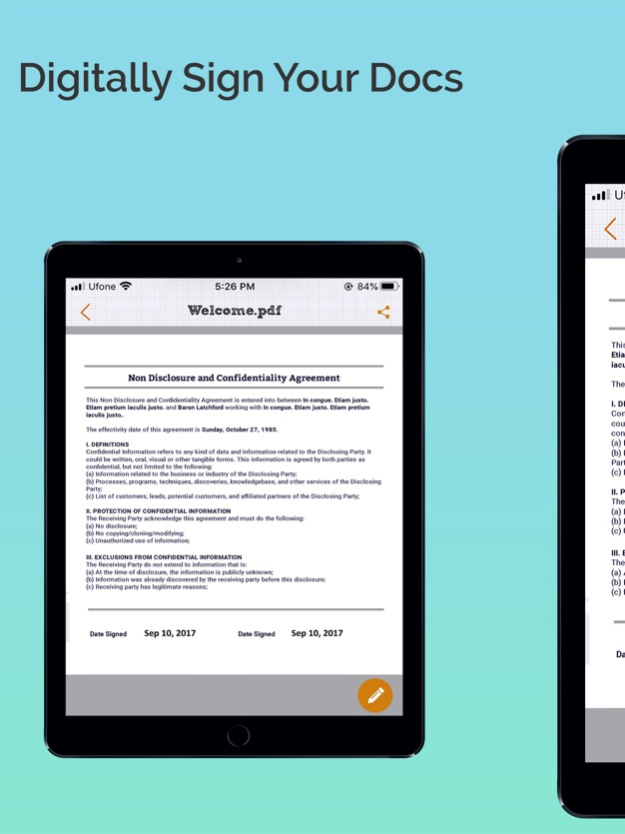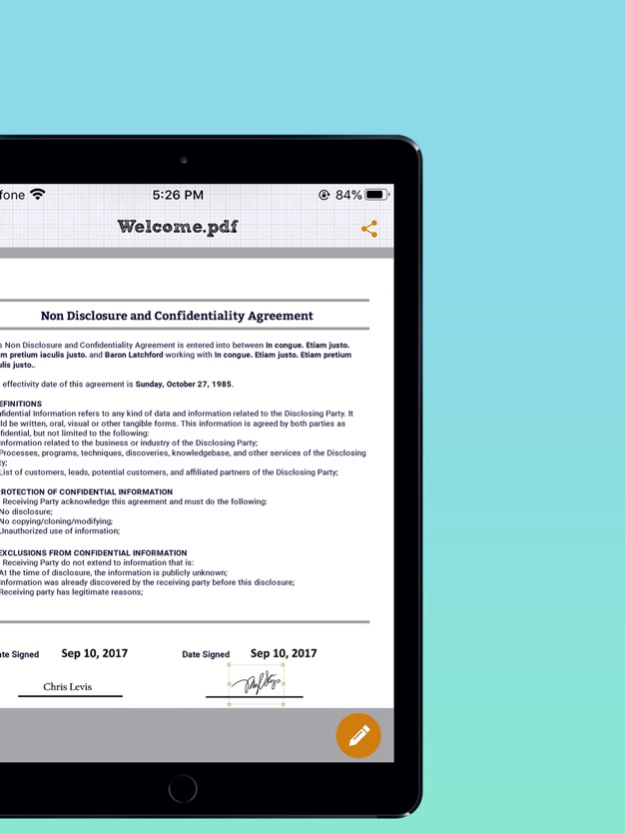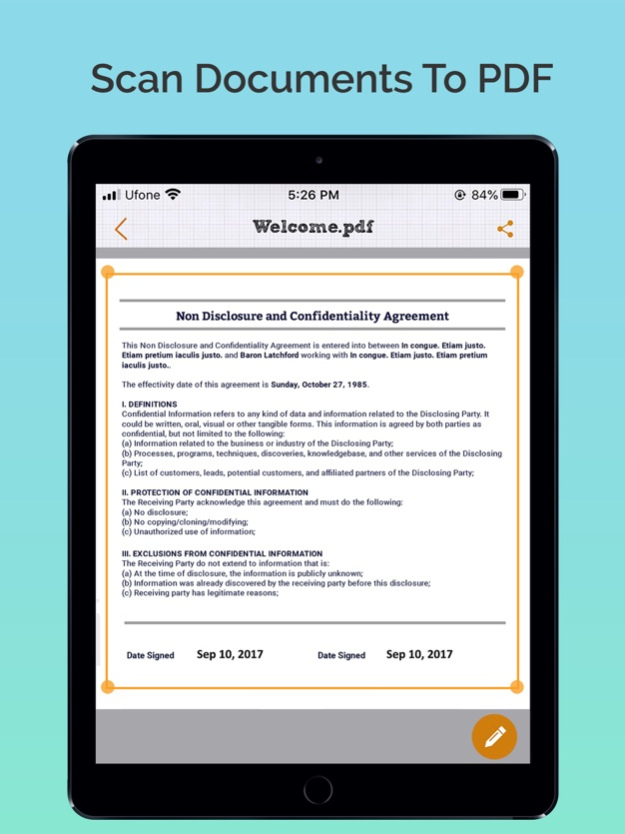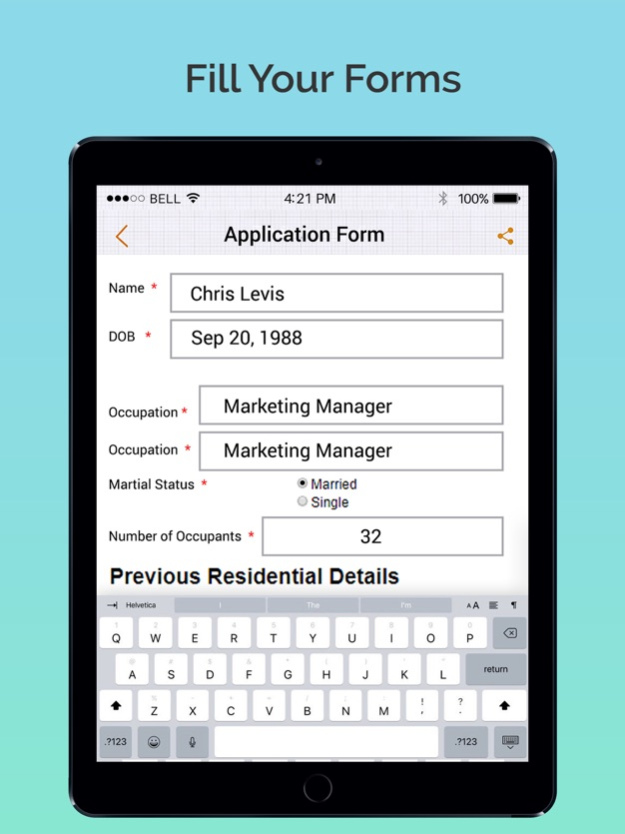Scan, eSign & Fill Documents 2.5
Paid Version
Publisher Description
Electronically sign and send documents with Scan, eSign & Fill Documents and get it done on your finger tips. It is a simplest solution for your business needs that requires no log-in or registration as well as no expensive subscription charges.
You can easily scan a document from device camera, fill your documents within the app, add your real signature to any document with fingers or by using a stylus and apply those signatures or initials to the form. If you prefer using a pen drawn signature, you can simply add it on paper, capture a photo and insert it on your documents. Import and prepare a document entirely on your device and share instantly.
Common documents to sign with Scan, eSign & Fill Documents are: NDAs, Sales contracts, Financial agreements, Waivers, Lease Agreements, Employment Contracts, Job Offers, Work orders and virtually anything.
KEY FEATURES:
SCAN:
Quickly create a PDF scan from camera within the app and digitalize your paper documents.
FILL:
Fill out documents and forms with multiple options of adding Text, Checkmarks, Date, Images, QR Code and more.
SIGN:
Sign realistically with hand drawn signatures or add Initials within the app and digitally sign your documents.
IMPORT:
Import a document from Dropbox, OneDrive, Google Drive, iTunes Share, URL and through other apps with “Open In” functionality as well.
ATTACH DOCUMENTS:
Attach any document at the end of your ready PDF and send anywhere you like.
ADD DATE & COMMENTS:
Insert date, modify its size and color as well as add comments to PDF files before sharing them.
EXPORT:
Share the complete document with anyone via Google Drive, OneDrive, Dropbox, iTunes Share, iCloud, email, WhatsaApp and lot more.
PRINT:
You may even print your documents directly from your device and handle paper work efficiently.
Download the app now to manage paperwork efficiently. For any questions or suggestions, contact us at support@whizpool.com
Aug 26, 2021
Version 2.5
- Improved stability and bug fixes
Thank you for using Scan, eSign & Fill Documents! We regularly update our app to fix bugs, improve performance and add new features to bring a great experience for our users.
About Scan, eSign & Fill Documents
Scan, eSign & Fill Documents is a paid app for iOS published in the Office Suites & Tools list of apps, part of Business.
The company that develops Scan, eSign & Fill Documents is Whizpool. The latest version released by its developer is 2.5.
To install Scan, eSign & Fill Documents on your iOS device, just click the green Continue To App button above to start the installation process. The app is listed on our website since 2021-08-26 and was downloaded 13 times. We have already checked if the download link is safe, however for your own protection we recommend that you scan the downloaded app with your antivirus. Your antivirus may detect the Scan, eSign & Fill Documents as malware if the download link is broken.
How to install Scan, eSign & Fill Documents on your iOS device:
- Click on the Continue To App button on our website. This will redirect you to the App Store.
- Once the Scan, eSign & Fill Documents is shown in the iTunes listing of your iOS device, you can start its download and installation. Tap on the GET button to the right of the app to start downloading it.
- If you are not logged-in the iOS appstore app, you'll be prompted for your your Apple ID and/or password.
- After Scan, eSign & Fill Documents is downloaded, you'll see an INSTALL button to the right. Tap on it to start the actual installation of the iOS app.
- Once installation is finished you can tap on the OPEN button to start it. Its icon will also be added to your device home screen.